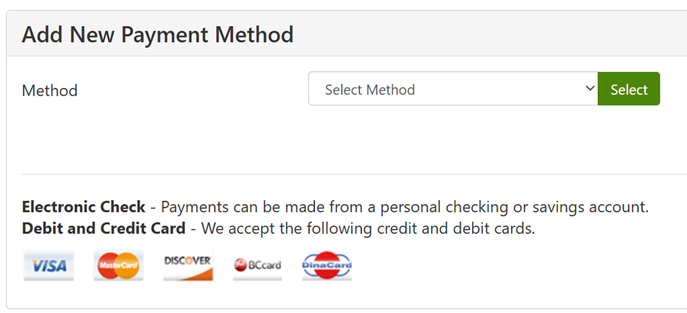Students must pay their account balance in full each term. Students with outstanding balances will be unable to register for the following term. Three payment options are available as outlined below. Please note that online payments made through the InSite Secure Payment Center will post to your student account immediately.
Students have 24-hour access to the following services:
Make an online payment (Credit card, ACH or International Payment)
Save/edit/delete preferred payment method
View account activity
Add/edit/delete authorized users who can view and make payments on your account
Sign onto the InSite App using your student credentials or go to: https://m.4cd.edu
(Login link for authorized users other than students: https://secure3.touchnet.com/C21005_tsa/web/login.jsp)
Select the Payment tile, then Make a Payment
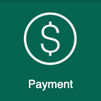 |
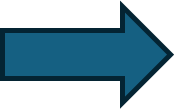 |
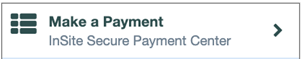 |
Select Continue to Payment Center
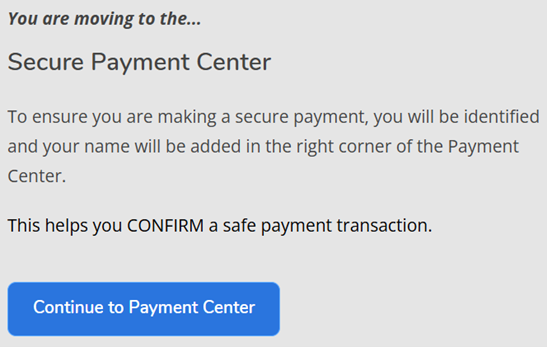
Follow the instructions to make your payment. (First-time users will be prompted to add Authorized Users and Payment Methods or skip these options to continue onto the payment screen.)
Initially, only the student has access to their student account. Parents, guardians, and other third parties can gain access only if the student designates them as an "authorized user." Authorized users can be added either during the initial account setup via the Secure Payment Center or later by steps outlined below.
Navigate to InSite Payment Center
Select Authorized Users under the My Profile Setup
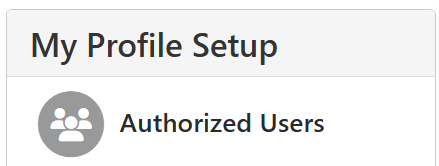
Select Add Authorized User tab and follow prompts to complete the setup.
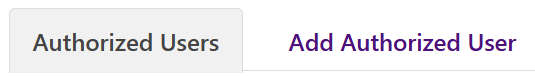
Authorized user will receive a password and access instructions via email.
Students can add a payment method to their profile during initial account setup via the Secure Payment Center or later through the steps provided below. Adding a payment method is necessary to schedule future payments.
Select Payment Profile under the My Profile Setup
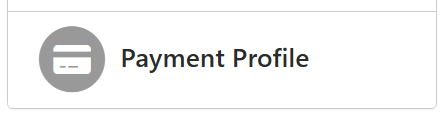
Follow prompts to add new payment method