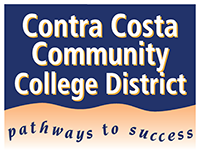How to Apply / FAQs

How to Apply
-
Find the position online. Click “Apply for This Job” at the top.
Interested applicants must submit all of the application materials online to be considered for this position. We do not accept hand-delivered, emailed, faxed, or postal mailed application packets. Visit www.4cdcareers.net for a current list of open positions.
-
Fill out all required information by the closing date.
It is your responsibility to ensure that all application materials are received on or before the closing date. Our application deadline time is 11:59 pm on the specified closing date.
-
Upload all required documents.
Documents uploaded online must be the actual documents to be considered for review. Do not upload a placeholder document. Applications with placeholder documents are considered incomplete and will be rejected. Only upload the required documents; other materials can be presented if you are selected for an interview.
Unofficial Transcript
Please submit an unofficial transcript for screening purposes. All applicants who apply for a position that requires a college degree as a minimum job qualification must submit their college transcript. If you do not have an electronic version of the transcript required for the position, please submit a scanned PDF. All applicants will have an opportunity to upload transcripts when completing our online application process. Please be prepared to provide an official transcript before the employment start date if the position is offered.
Equivalency Documents
If you do not possess the required educational degrees and are applying under the equivalency process, you bear the responsibility of submitting the District’s Equivalency Application. Equivalency applications with supporting documentation should be submitted when:
-
Degrees in an exact discipline are not required
-
The required degree is in progress
-
The degree(s) was earned at a college or university outside of the United States
All applicants will have an opportunity to upload an equivalency form for evaluation by a college equivalency committee when completing our online application process. Click here to learn more about equivalency.
Foreign Degrees
Applicants with foreign degrees must provide official certification of equivalency to United States degrees. An approved National Association of Credential Evaluation Services (NACES) agency must evaluate your course work. All applicants will have an opportunity to upload a foreign degree evaluation for review by a college equivalency committee when completing our online application process. Visit the NACES agency at www.naces.org for information on how to obtain a foreign transcript evaluation.
-
-
Review your information carefully.
We do not allow applicants to make changes to job applications or attachments after submission. If you make a mistake, do NOT withdraw your application, as it will eliminate the possibility of applying for that position again.
-
Submit your application.
You will receive a confirmation of submission via the email address you provided.
Note: All application materials become the property of the District and will not be returned or duplicated.
FAQs
-
What kind of jobs are available at the District?
Classified Staff — We refer to our support staff positions as Classified Staff. For our college district to be successful, this group of professionals generally supports our entire organization. These employees maintain our beautiful campus grounds, tutor, assist and advise students, in addition to a host of other services.
Classified Temporary Staff — We also hire part-time staff to work on short temporary assignments. Departments often will publish a job posting as “open until filled” to generate a pool of applicants to hire on an emergency basis. Under other circumstances, a department may publish a temporary assignment with a specific closing date to fill a particular business need. The posting periods in these cases often last for a short duration to meet staffing needs at the college location. We continuously recruit classified staff.
Management — Our management staff encompasses administrators, classified managers, academic managers, supervisors, and confidential positions. These job openings are generally full-time positions.
Interim Management Staff — The District hires interim management staff on a temporary basis. These positions are often posted for internal employee applicants and occasionally to internal and external applicants.
Faculty — We hire full-time tenure-track faculty positions for a variety of academic disciplines. We recruit for English, Nursing, Mathematics, Computer Science, History, Counselor, Librarian, Art, and other academic disciplines. Near the end of every fall semester, the District advertises some faculty openings to recruit new assistant professors for the upcoming academic year.
Adjunct Faculty — We also hire faculty to work on a part-time basis. We refer to these positions as adjunct instructors. These instructors commonly teach one or two classes in an academic semester. To quickly assign a college instructor to a class, we often generate applicant pools to recruit adjunct instructors continuously for emergency hires.
-
How do I email my resume for consideration to the Human Resources Department?
The District Office Human Resources Department does not accept emailed resumes or application materials. All applicants must go online to apply on our career opportunities website to be considered at www.4cdcareers.net, or www.4cd.edu and click on "Career Opportunities". We expect that all applicants complete the full online application packet and upload all required documents in the attachment section. -
How do I save my online application before I submit it?
Click the save button at the end of the page to save your entered work. Later, you can log-into the system again and complete your application. Please be sure to click on the submit button at the end of the application. -
How do I ensure that I do not lose any typed information if my internet connection is lost?
Click "Save and Continue to Next" to save your typed entries on each page. Remember, the computer may time-out if you leave it idle for more than one hour. -
How do I know the District office received my application?
You will receive an email confirmation after you click "Submit". The email will confirm that your employment application was successfully received. -
How can I check the status of my application?
Log into the system and click on the "Application Status" page to view your status. -
I forgot my password and want to create another account.
This is a common mistake that many applicants make with the application computer system. Please do not create another user account. Instead, please follow the instructions below to reset your password.
-
Go to the login page, and click on "I forgot my Username/Password"
-
If you forgot your username, enter your email address in the text box, and you will receive an email with this information
-
If you forgot your password, enter your username in the textbox. The system will reset your password to the same username. Enter your username and your password (which is now the same username) in the text boxes. The system will prompt you after login to set-up a new password
-
-
Will you accept my application if I missed the deadline?
Unfortunately, we cannot accept late applications. All application deadlines are scheduled at 11:59 pm on the application due date. -
I made a mistake on my employment application. Will you allow me to change the contents of my employment application or attachments after submission?
Unfortunately, we do not allow applicants to make changes to their job applications or attachments after submission. -
I made a mistake on my application and want to withdraw it now.
Please do not withdraw your application if you need to edit it. You may edit your application by clicking on the "Application" link. If you withdraw your application after applying for a position, you will not be able to reapply. -
I am having problems submitting the required attachments.
If you are unable to attach documents to your application, use these troubleshooting tips:
-
Close all browsers, open a new browser window, and clear your browser cache. Without opening any other windows or tabs, log in to your account, open your application and re-attach the document
-
Documents that contain passwords, digital signatures or other artifacts such as watermarks may not convert correctly. If your document contains any of these items, please print and scan the document, and upload the scanned version to your application
-
The maximum file size is 9 MB. To reduce the file size, scan the document at a reduced dpi/lower resolution setting, and set your scanning software to black and white instead of color
-
You can also separate your documents and send them as two different attachments if you are still having problems
-
-
I am having problems uploading my transcript.
The most common problem that an applicant can experience is difficulty uploading college transcripts. Some applicants have encrypted transcripts. If so, take a picture of your transcript with your cell phone or scan your transcript. Then, upload an image of your transcript in the attachment section of the online employment application. -
I was awarded my college degree from a country outside of the United States that must be evaluated. Who should I contact to evaluate my degree?
You will need to have all foreign degrees evaluated to meet the minimum job qualifications. All degrees must be evaluated by an approved National Association of Credential Evaluation Services (NACES) agency at www.naces.org before implementing the equivalency process. Please upload your evaluation with your application when you apply. We cannot accept foreign degree evaluations after the job closing date. -
When are transcripts required?
You should submit an unofficial transcript for screening purposes. All applicants who apply for a position that requires a college degree as a minimum job qualification must submit their college transcript. Applicants will have an opportunity to upload unofficial transcripts for screening purposes. Please be prepared to provide official transcripts before the employment start date if a position is offered. -
What if I do not possess the required degree but believe I have the equivalent professional background?
If you do not possess the required educational degrees but believe you have the equivalent professional background, you must submit an equivalency form. You will find the equivalency form in the online application attachment section for Associate, Bachelor, and Master Degree Equivalency Forms. Please select the equivalency form for the degree specified in the job qualifications. You bear the responsibility of submitting the District's Equivalency Application form. Equivalency applications with supporting documentation should be submitted when:
-
Degrees in an exact discipline are not required
-
The required degree is in progress
-
The degree(s) was earned at a college or university outside of the United States
All applicants will have an opportunity to upload an equivalency form for evaluation by a college equivalency committee when completing our online application process.
-
-
I have left some blanks on my application because I do not have the information. I am getting an error message that it is incomplete and cannot submit it.
Please be sure to complete every text box with a value. For example, if you do not have a phone number, type in 000-00-0000 to display a value in the phone number field.
If you receive a "Your application is incomplete" message before final submission, scroll down to the section marked with a red "X" and follow directions to resubmit. -
I am still having problems and need assistance with my application.
If you are still encountering difficulties after trying these workarounds and suggestions, please email us at careers@email.4cd.edu with the following information:
-
The posting number
-
The date/time you applied
-
The error message text
-
The problem you experienced
-
Your first and last name as listed in the account
-